I spent a week in Berlin – and even though I only had a few hours per day to walk the city, and even though the weather was mostly terrible, and even though I announced Sendling as the new Brooklyn recently, I have to admit: I love Berlin (and that’s something for a born and bread Bavarian). Berliners love Berlin, as well, and they make their point often and clearly. But fine, I get their point. Since I spent most of my time digging through archives, I clearly had to spend the rest of my time eating, drinking, shopping and chatting. So this will be a very incomplete list of my locations during the week, mostly in Mitte and Prenzlauer Berg (yes, I know, lame – but: also beautiful), and the shopping advice might be gender-influenced. It is also a totally random selection, but believe me, I tried to go to as many stores as I could.
To start with the end: I ordered the most beautiful hat (recommended by a friend) from Angela Kloeck’s hathunters. She has a stall on the Hackesche Markt on Saturdays, and makes her creations by hand, and from the finest materials. Given that, her prices are very affordable, and the pieces are just amazing. Her hat is so far the only thing I look forward to in the fall – big time. The Wochenmarkt on the Hackesche Markt has veggies as well, and though tourist oriented has really nice crafty things. It’s definitely worth checking out, and the cafes around help to regain strength. It starts at 11h, and goes, I think, till 18h.
Stores in Mitte:
I began the week with all things leather. Annette Becker’s brand Aehrenkranz (leather stuff handmade in Berlin) closed its store on the Torstrasse, and she had a great sale going on – I stumbled across it and left with 4 pieces . She makes great bracelets, hats, bags and weird bags and leather jewelry – and it might be unfair to recommend it, since I am not sure she will continue her store elsewhere, but shoot her an email and ask…
I also stopped by the children’s paradis “Viel Spiel” – they have wooden toys, board games, the most fantastic cards and children’s books. I could have spent hours.
Ricardo Cartillone‘s shoes are a Berlin institution, and the leather footware made in Italy smells, feels and looks mostly great. Especially in the little store in the Weinmeisterstrasse, where the outlet sells stuff for up to 70% off. Naturally I bought leather boots – I wanted Ballerina’s, but my size was sold out. You gotta be flexible.
Stores Prenzlauer Berg:
Walking up Kollwitystrasse I found plenty of nice, little stores and restaurants (such as the “Meierei” with stuff from the alps. or so. but a very nice cafe!) and at the very end there’s the wonderful store “Frauen und Kinder zuerst” – Women and children first. I obviously agree with the tagline, and they have beautiful handmade skirts, shirts, dresses, etc. which are new, and a great selection of second hand and consignment clothes. They also have nice broches and accessories (mostly new stuff) such as hot-water-bottle-covers, sleeping masks and bags for toiletry etc.
At the beginning of the Pappelallee you’ll find “Born in Berlin” – edgy clothes from really beautiful fabrics, bags and accessories. The store has a very specific style, and if you love it, you will want all of it. If not, there’s plenty of other stores down the road (and the “Meldestelle” on the corner). Further down there’s a great hairdresser called “haarschneiderei” (makes sense, I guess) – they have a golden ceiling, great staff and amazing Holunderwasser if you are thirsty. Also, they are amazing and affordable!
In the Schliemannstrasse you will find pica pica, a store with walls worth looking at, and with clothes and accessories worth buying. Opening times are not totally clear, so you best email Kathrin, the owner, to find out when she will be there. The style is excentric-clean, I would say, and prices are pretty high, so it might be worth waiting for sales (which are on RIGHT NOW).
And now to something completely different (again, a random, short list, with sparse explanations. but hey, try them or just walk into one that looks tempting – chances are it’ll be great):
Cafes:
Cafe Einstein // The legendary Stammhaus in the Kurfürstenstraße 58; it’s expensive, but fabulous for lunch. I got in the middle of a fight between an American artist and her galerists, and sat next to a group of french filmmakers discussing their project. the food was very good, so try to go. At least once.
Meierei // see above
Kaffee Mitte // great Coffee, great show on the sidewalk by random passersby
Cafe Marietta // Danziger Strasse. Ok coffee, but great atmosphere and good (and cheap) cocktails! 50s interior, and some chairs and tables on the side walk.
Orthos Deli // Wittenbergplatz. Strangly enough this cafe is connected to a Sanitaetshaus, but it is cheap, has good coffee and decent food. Also free Wifi and a nice backyard.
Food//Bars:
Monsieur Vuong // Alte Schönhauser 46. yes, I know, it’s old news, but SO GOOD!!!
Hausbar // Rykestr. 54. good drinks, some cocktails, and seducing cake (take the chocolate! take the chocolate!)
Omoni //Kopenhagener Strasse 14, a little Korean restaurant, also has Sushi
Si An // Rykestrasse 36. very good Vietnamese, though Mr Vuong still beats them all
Al Hamra // Helmhotzplatz. Super yummy Arabian food (can you say that?), bar, cafe and event location.
Yam Yam // Alte Schönhauser. Self Service, good Korean food, but nothing that will make you cry. yet: great location and totally affordable.
Markets:
Wittenbergplatz // not sure about regular dates, but amazing food stands. try the Bliny (oh my god. I am salivating just thinking about them), the food plate from omnivore, and the bio curry wurst. then sleep, or go to the Orthos Deli (see above).
Hackescher Markt // mix of veggies, food and freshly squeezed orange juice for 1 Euro. Also crafty, beautiful things. Great coffees everywhere around!
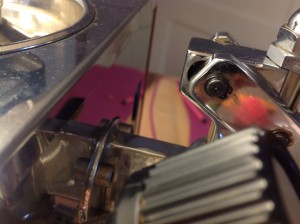






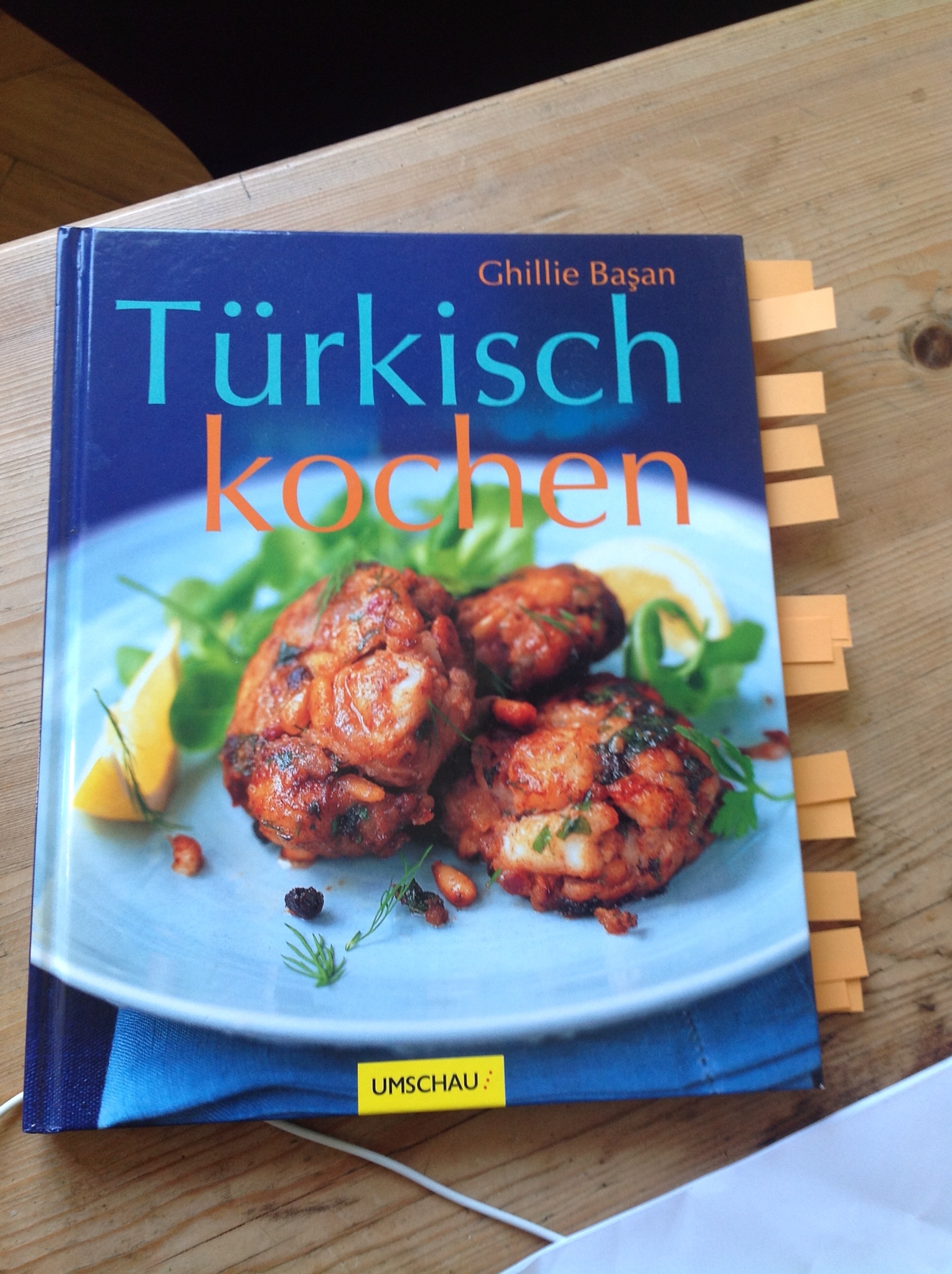
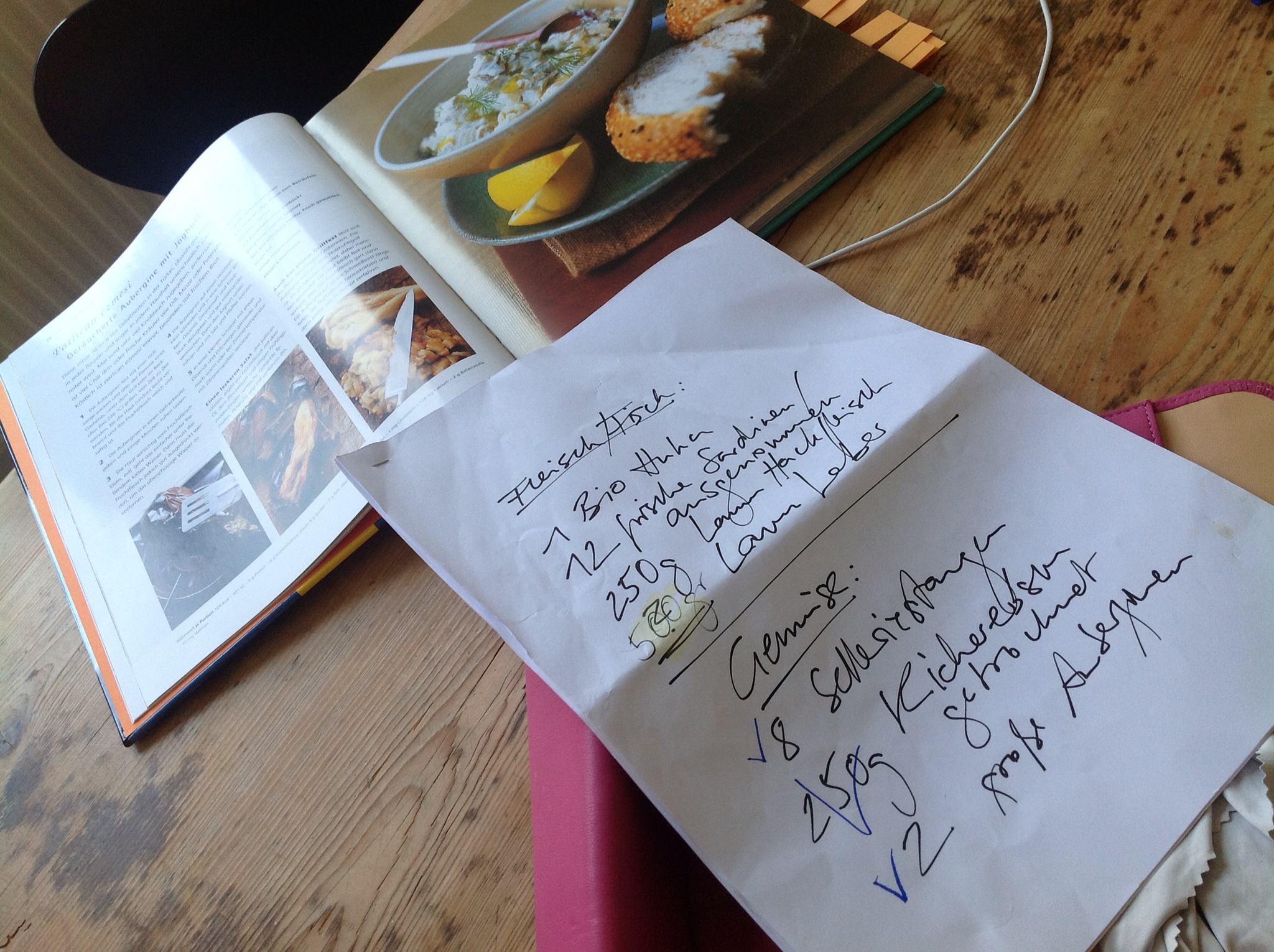




How to get your iPhone unlocked – and make your own micro sim
So I am one of the many tortured AT&T customers. Generally I am on the phone with them once a month, either because they overbill, or say one thing and do another, or just generally mess things up. As you will see, sometimes that works to your advantage.
First tip: the reduced rate suspension. This is very useful if you, like me, spend only some of your time in the US but have an expensive phone contract with AT&T. They won't tell you this, and if you ask for a suspension, they will try to JUST suspend your phone while still charging you, but there is a thing called “reduced rate suspension”. Your account qualifies for it if your are in good standing, and if you haven't had your phone suspended this way in the last I believe 6 months. The RRS costs 10$ a month, you keep your account and your number, and you can do it once every 12 months (though they are not terribly strict about that, either) – maximum length of suspension is 6 months.
So I did that, went to Germany, and had my old iPhone (which was not on the contract) unlocked. So far so good, only that it is an iPhone 3G, and is terribly slow. Torture. Then I tried to get my regular iPhone 4 unlocked, but was told it was supposedly still under contract, hence not yet unlockable. Now I chatted with AT&T today, and registered my unlocked iPhone with my account. Left the chat, opened another chat, and asked them to unlock the iPhone 4. It took a long time, but after telling them that they had confused my IMEIs before (which they had) they agreed to unlock it. Am right now recovering it in iTunes, after which it should be unlocked!
Now the iPhone 4 requires a micro sim, whereas the the 3G works with an normal sim. Dang. But the good people from www.micro-sim.de have not only instructions, but also a stencil to print to make the cutting more precise. So I print the page, check the correct print size with the normal sim card shape that's on the page as well, then fix the micro sim stencil with some tape to my sim card, and happily start chopping away the plastic. I didn't cut into the chip, which I guess wouldn't be a good idea, and hope it worked! Will plug in the micro sim in a second…….
…..and: it works! Omg. I can now actually use my iPhone 4 with acceptable speed in Germany… Who would have thought this would ever come true. (My heart rate went up during all of this. Yep, that is my kind of cardio.)