As I said, I am a recent iPad convert (iPad 3, preordered on launch day…. greedy. I know. bought the WiFi 32GB model.) So here is a list of my (so far) favorite iPad apps.
First of all: get dropbox. Dropbox is a lifesaver, and I am not exaggerating. Install dropbox app on ipad (free). Also: get a stylus for marking up things and write (on amazon: Targus Stylus for Apple iPad is good, and cheap); the thing to remember with dropbox is that you have to mark files as favorites if you want to access them offline as well! Otherwise you need WiFi.
UPDATE for the workflow regarding Dropbox/Evernote/Goodreader on iPad (see also here):
I have all my texts in one folder on dropbox called “texts” (ha!), in folders with names of authors (if you want, you could copy this folder to your harddrive to keep clean versions of your pdf files). If I need to have the texts in other folders to know where I read them or to link them to a project, I make an alias of that text. In Goodreader, this dropbox folder in its entirety is synced to my iPad, with the option of deleting files on Dropbox switched OFF, but with the settings for uploading changed/marked up files ON… and with the option of deleting files on the iPad ON (otherwise when you clean up or so, you have everything double due to the syncing). so far this works well – Evernote is only used in my case for ideas I have on the go, for the papers or projects (I then give the notes as title the name of the project I use in the Finder/Dropbox, plus an extension declaring what it is…)
then:
omnifocus: from the good people at the omni group. it’s a task manager, and you will see, you need it. It is also modeled after the hit book “Getting Things Done” – haven’t read it myself, but it has, apparently, quite a following. I love the app, it’s great, it’s helpful, and it’s purple, what more can you ask for.
Goodreader: for reading/annotating pdfs – you can sync folders to dropbox, so that the annotations get automatically updated on your dropbox/computer etc..
Elements (by second gear): a writing app that syncs with dropbox – hence good for the working on docs away from computer (also syncs with scrivener, in case you use that on the macbook)
Evernote: an app that I installed on my phone, my macbooks and the ipad: it’s free and you can take notes anywhere all the time and they will be synced to all devices
UPDATED: Scanner Pro, by Readdle: so worth the money, guys. this app uses your camera to make “scans” — and it does it well. you can adjust/change/rotate etc you file, you can store several images as one pdf, or keep them as pic files, and you can upload them directly to either Evernote, Google Drive, or Dropbox. It’s really good for either archival stuff, or for photographing books. It also cuts automatically everything outside your book, so noone will see your messy desk in the background of some smart pdfs….
Skitch: from the evernote makers. It is great for marking up photos, maps or anything, really. It has a great User Interface, and allows for quick transmission of information. it’s like the good old days with pen and pencil, but digital. Love it.
notability: I use it to take handwritten notes, which works well
blackboard: like the blackboard thing online – for coursework stuff
Edge Client: to set up a VPN connection to access princeton library information etc when not on the campus network
iThoughts: mind mapping app – don’t use it much, but sounds appealing for layout of ideas etc. (and you can then open those files in scrivener etc)
dict.cc and leo dictionary: but not sure if they have italian/english?
WiFi Finder: allows you to look either online or offline (important if you don’t have a wifi since that’s what you are looking for 😉 ) for WiFi worldwide
PS Express: photoshop for ipad. don’t use it much, but maybe useful?
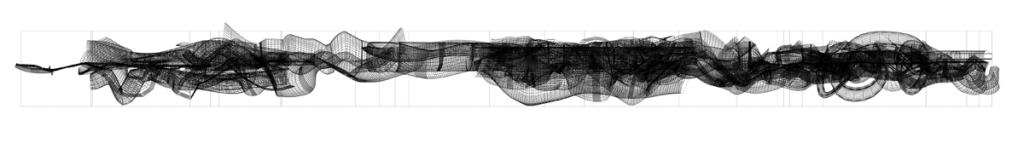
what a difference a bowl makes…
…if it is round and stainless steel, and generally great and made by WMF. It’s asparagus season, and seeing that my ancestors come from the Oberpfalz *in Bavaria, I have a family obligation to eat as much asparagus as I can. Obviously.
Now my man thinks asparagus needs to be eaten with Sauce Hollandaise. Self-made, of course, and I have to say I agree *though I prefer my Hollandaise as base for Eggs Benedict after a hangover, but that might be a different story). However, I made the Hollandaise a few weeks ago in a quite improvised work setting, and it didn’t turn out so well, my arms hurt from the whipping, and slight frustration was in the air. So I bought equipment. A large, round bow, with a handle, perfect for all things water-bath-requiring.
As you might or might not know, a Hollandaise – despite its fluffly appearance – is basically butter whipped into egg yolks. So the trick is to take the egg yolks (3-4) and whip them with just a little bit of water, until they are ALREADY FLUFFY. I was lazy and skipped that step, and you cannot go back. The next trick is to HAVE ALL INGREDIENCE AT THE SAME TEMPERATURE. Sorry for the all caps, but also this is essential. Melt the butter (roughly 200g for 4 egg yolks), and let it cool down. In the meantime, whip your a** off. Put the whipping bowl into a water bath/water filled pot, but don’t let the water boil. It should be around 80 Celsius maximum. Keep whipping.
Start dripping the butter drop-wise into the fluffy egg yolks, and KEEP WHIPPING. if the stuff is soupy, stop right here and start afresh with one new egg yolk, and whip the soup slowly into it. If all goes well, things will stay fluffy, and you can keep doing what you are doing.
Once you have whipped all the butter into the fluffiness, add some white wine, or lemon juice, salt and pepper, and season to taste. Oh, and make yourself a drink. Recommendably before starting the Hollandaise. It makes the threat of failure more palpable.